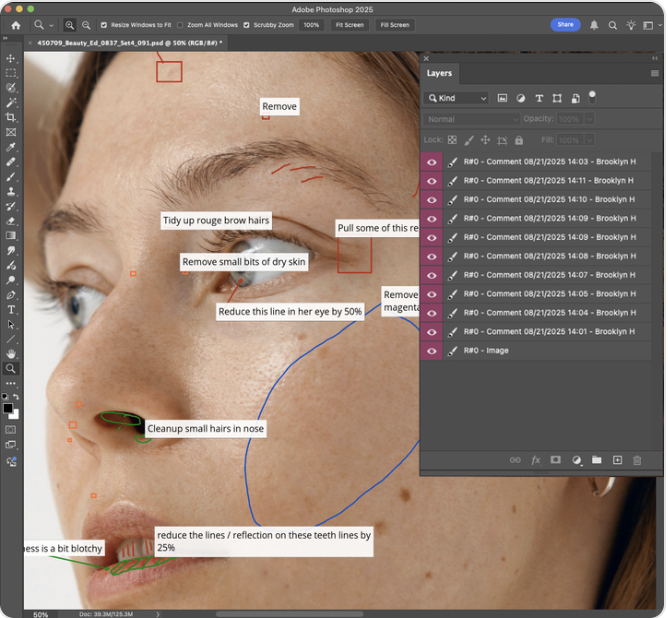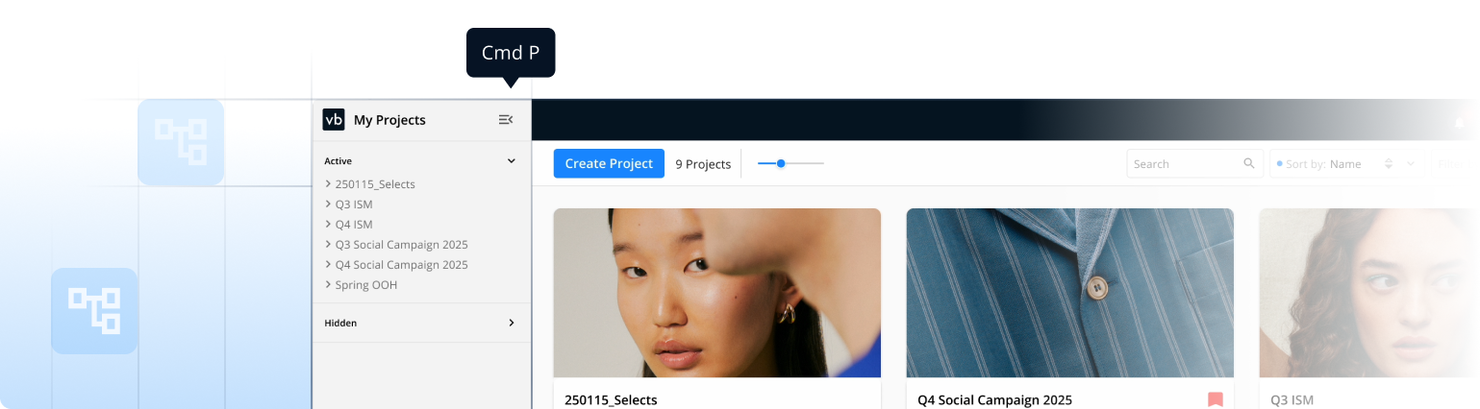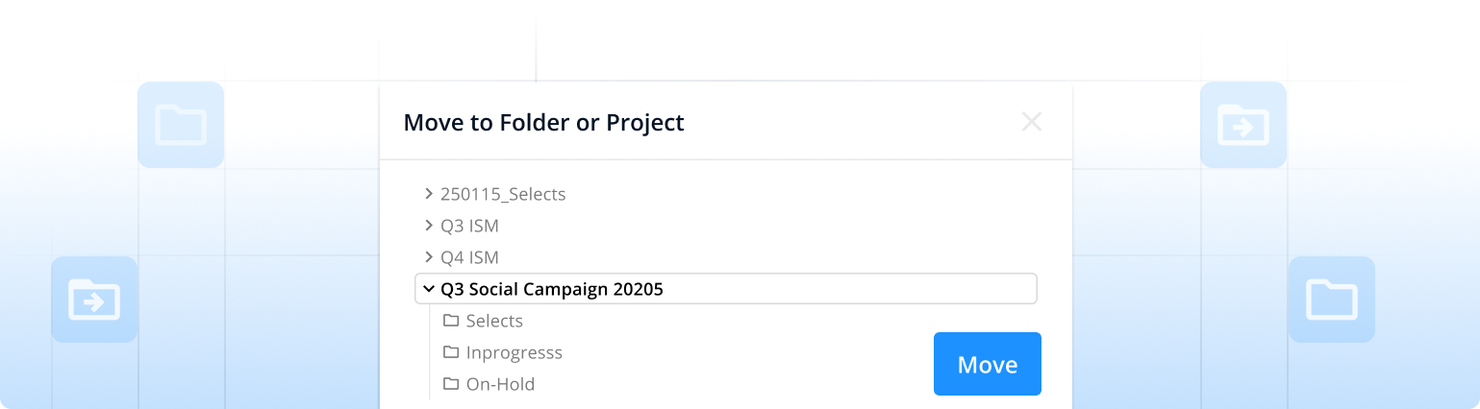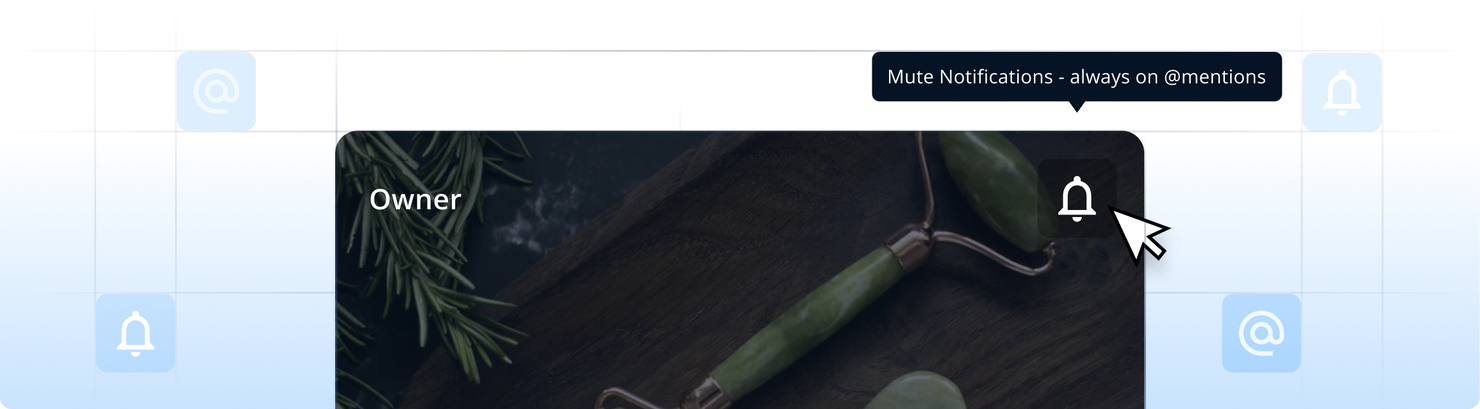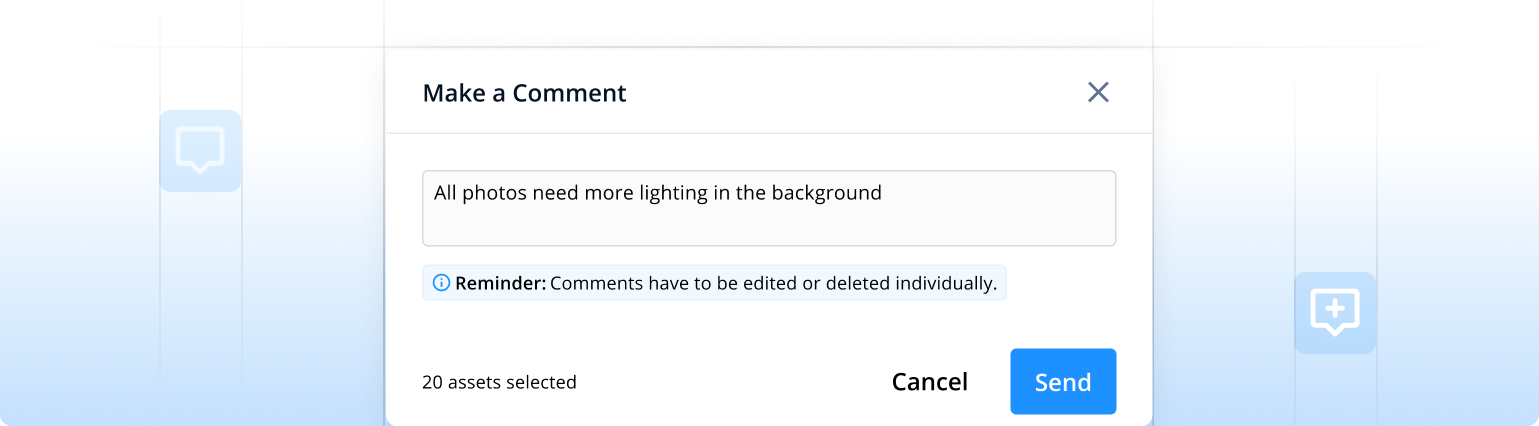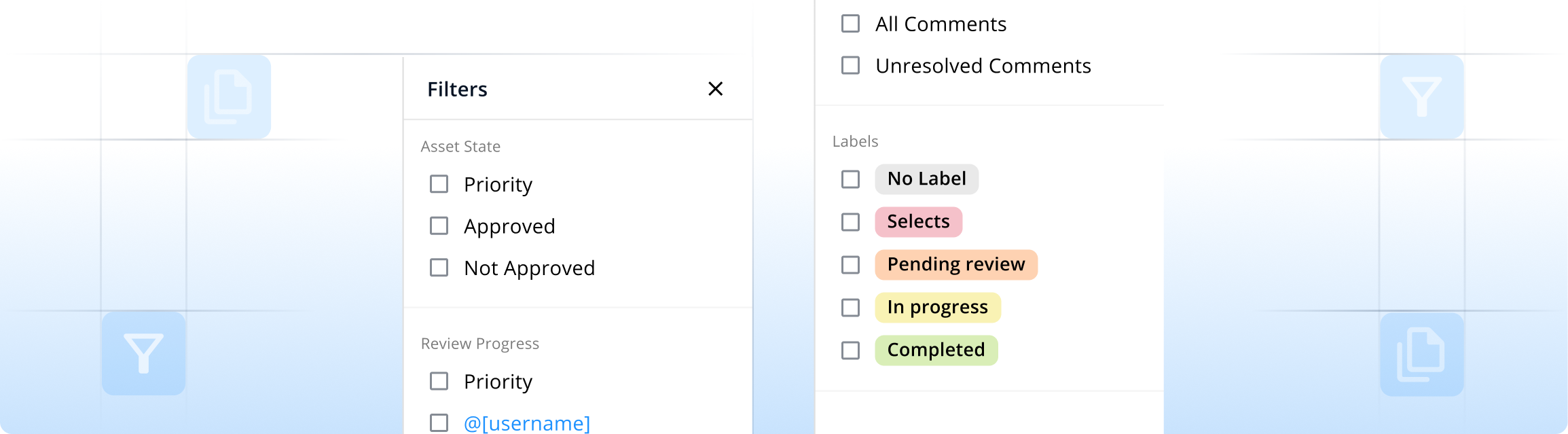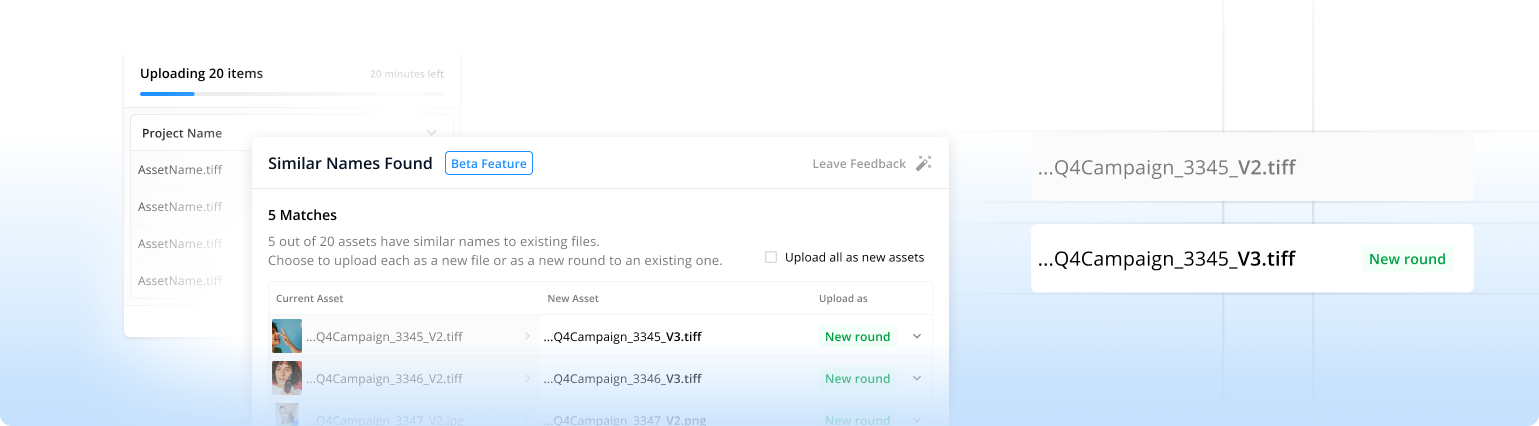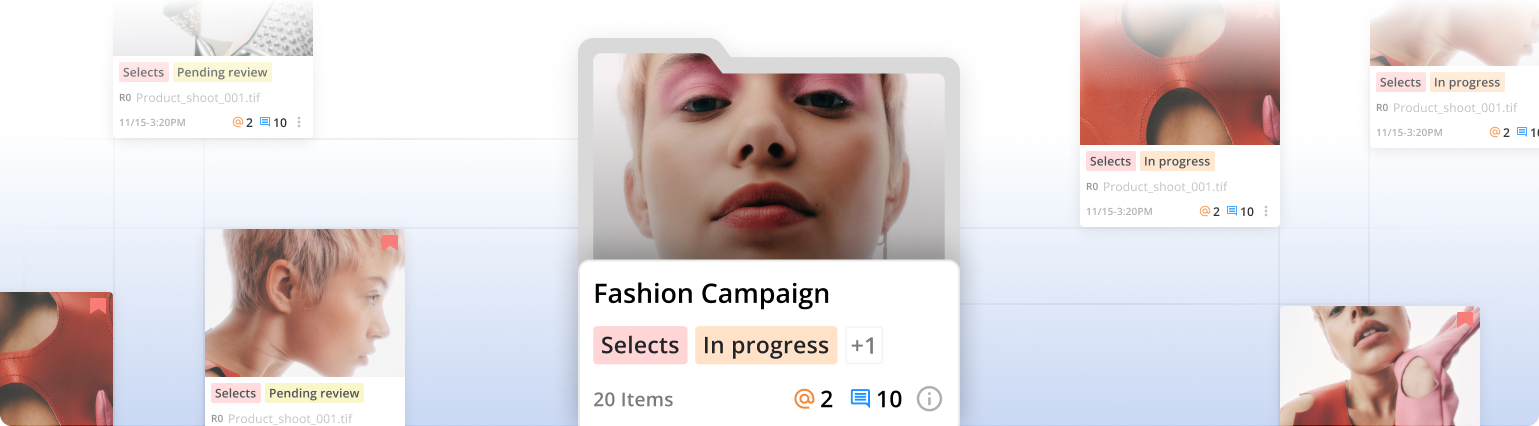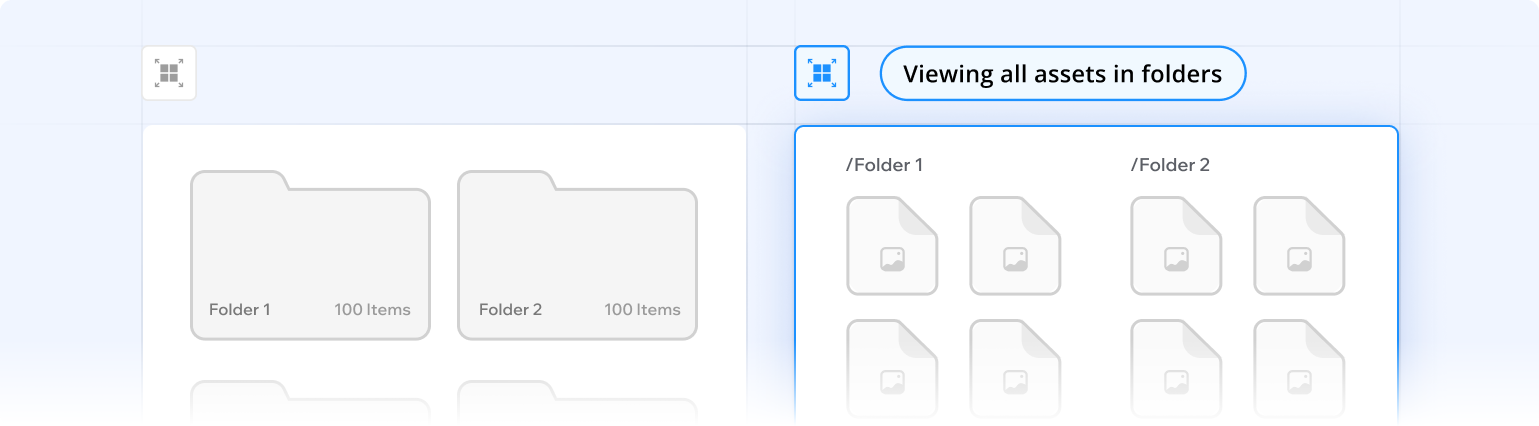We're constantly working to make your experience smoother and more efficient. Here are the latest updates:
1.Control Comment Permissions
You can now hide previous rounds comments for the Reviewer-role.
- Give clients a clean view: just the latest round, no internal noise.
- Keep feedback focused on the current version.
- Control comment visibility without duplicating files. Just toggle on/off project level permissions when you need them.
This feature is only available in Team Plans for Project Owners and Managers.
-> Learn more about custom permissions.
2.Batch resolve comments
Speed up your QC process in just one click! You can now mark all unresolved comments as resolved instantly.
3. Scale your process, consistentlyStreamline your project setup by adding label group templates when creating new projects, alongside collaborator groups. This feature helps you save time and smoothly reuse groups, making it easier to nail & scale your content production.
4. Auto @mention replies
Now, when you reply to a comment, the original commenter will be automatically @mentioned. This ensures that the right people are notified without the extra steps, keeping everyone on the loop.
5. Infrastructure Improvements for download PSD beta
We've made performance improvements to the PSD Beta download feature, ensuring faster speeds and smoother performance. This means you can work more efficiently with your PSD files, now optimized for better results.
6. Feature feedback made easier
Your voice matters! We've made it simpler to share your ideas and vote on requested features. Just click the lightbulb icon in the top-right corner of the app to submit feedback. Every suggestion helps guide what we work on next.
Improvements
- Enhanced spacebar interaction for panning images and commenting
- Implemented better interaction in the sort panel unifying sort direction and criteria.
- Changed to default role Editor in sharing modal.
- Added educative placeholders for better onboarding of users with reviewer role of not allowed actions: uploads & creating new labels.
- Added Manager option in the Role category of the project dashboard filter panel.
- Reviewer role UI made cleaner: cannot see unresolved comments or mentions count thumbnails in assets.
- Fixed UI element misalignment for View-only link screen.
- Added comment loader skeleton in mark-up view.
Bug Fixes
- Fixes a bug where the enter key to was not submitting labels & collaborator groups
- Fixes a login issue with Microsoft SSO
- Fixed a bug where the cancel comment modal was not properly erasing the comment
- Fixed a bug where the side panel was not loading in the view-only sharing link
- Fixed a bug where labels were being carried over when moving assets to another project.